Feature
Route Timeline

The route timeline will become your go-to page on the Camino.
Once you’ve selected your stages, the timeline will update to show each day, including:
- Start and End Stop
- Total kilometers door-to-door
- Booked accommodation (if provided)
- An interactive Elevation profile
- Each intermediary locality and their respective distances
Tracking your Camino
You can track your progress through the Camino by marking the stages as complete as you walk.
If you mark a stage as complete by accident, or end up taking an additional rest day, you can long-press the stage you are currently on to set it as the current stage.
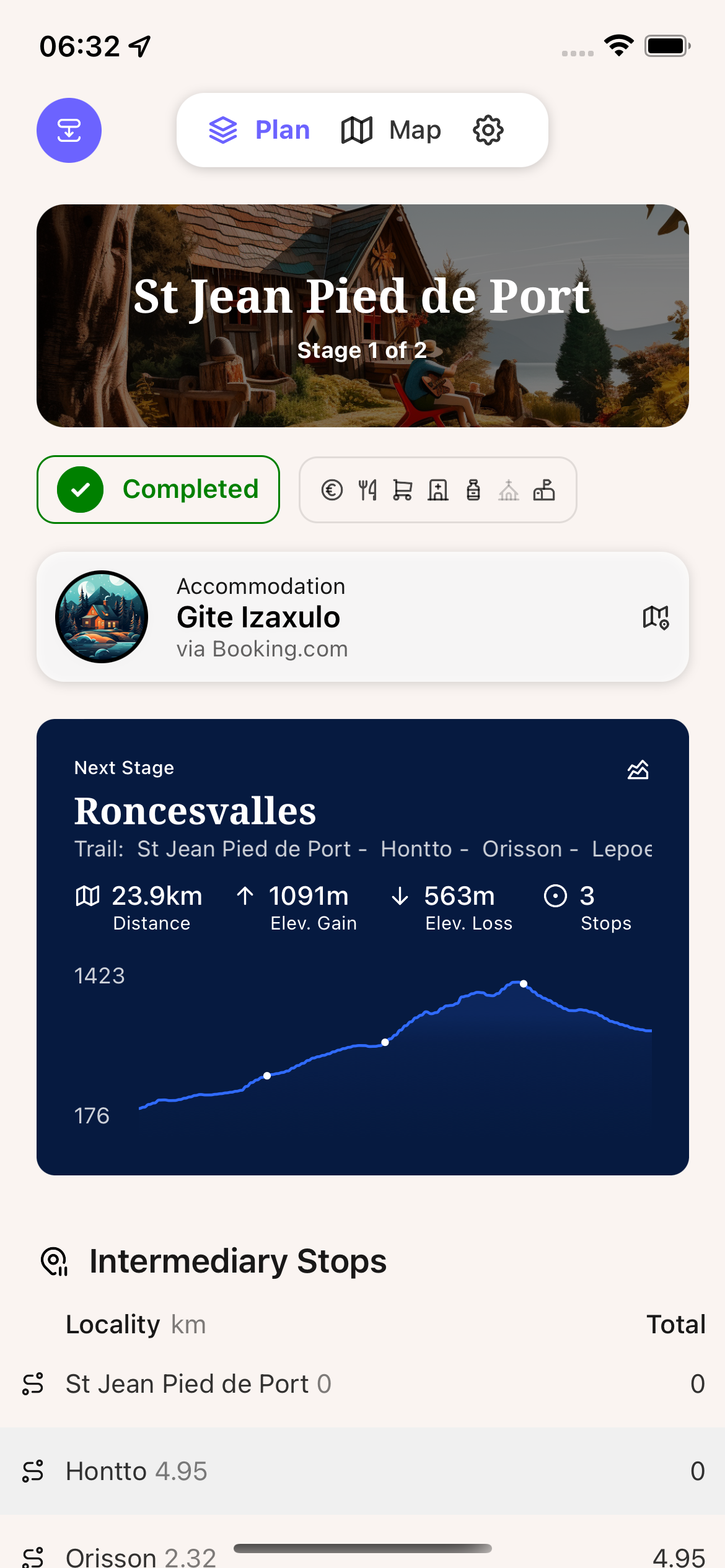
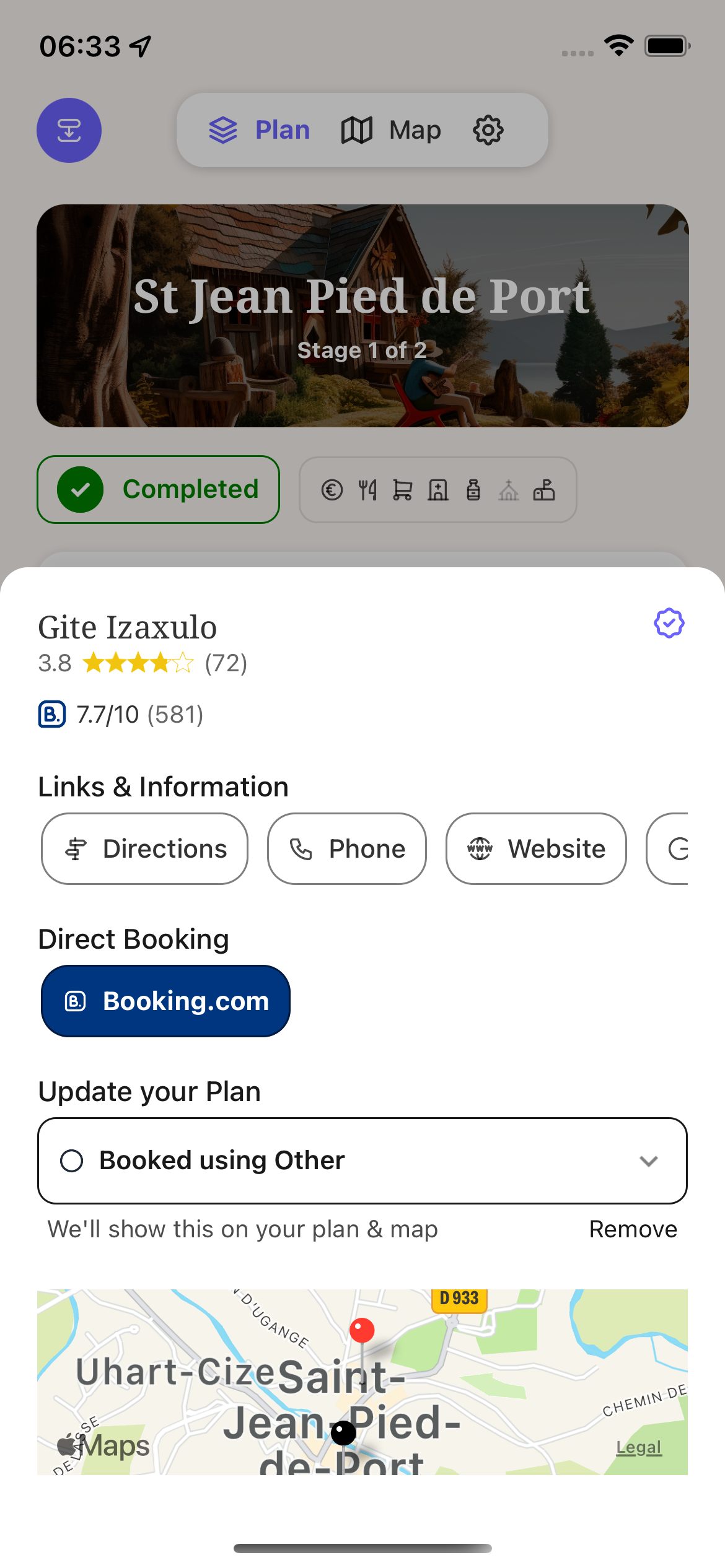
Additionally, you can tap into any of the on-screen localities or booked accommodation.
Have a bias towards action – let’s see something happen now. You can break that big plan into small steps and take the first step right away.
– Indira Gandhi
Planning ahead is a controversial topic on the Camino. Traditionally, Pilgrims would leave at the crack of dawn and walk with no plan until they find a place of rest that suits them. Many of todays pilgrims try the same, but as the pilgrimage has grown in popularity, hot-spots such as St Jean Pied de Port and Roncesvalles will often require pre-booking.
An often consequence is what has been coined as the “bed race” - where pilgrims leave particularly early in order to arrive at an Albergue before others to secure a place.
Whether you choose to plan ahead on your Camino is up to you, but we recommend having a general plan a few days ahead, and booking at least the next day. See our booking and accommodation feature for a helping hand.
Map View
