Feature
Accommodation & Booking

The often sought out golden feature of the Camino Frances app - up to date accommodation and booking options.
We’ve scraped the web far and wide for Hotels, BnBs, and Albergues on the Camino Frances, and the app is a culmination of those efforts.
Choosing Accommodation
Tap into a locality to view all of the acommodation available.
Larger towns and cities may include a disclaimer - we only list the top twenty results, as it is often the case that there are hundreds of options to choose from. We strongly recommend conducting your own personal search in these situations.
Filtering Accommodation
If you are working your way through options in a locality and checking the availability ad-hoc, you can mark an accommodation as ‘hidden’ so that it appears at the bottom of the view faded.
Additionally, use the in-line filters to narrow down accommodation according to your taste.
Direct Booking
Many of our listings support direct booking, where we have scraped Booking.com and WhatsApp for direct links. If they are available, simply tap and enter your dates. If the business has a WhatsApp, go ahead and message and ask about availability.
Marking as Booked
Once you have booked your accommodation, update your plan to include the booking details. With so many ways to book it can get confusing to remember where accommodation was booked, so you can mark that from the dropdown (see image 4 below).
Map Support
Your booked accommodation will appear on the map. If you are struggling to find it, we recommend opening the place and tapping ‘directions’, which will open the address in your native map for navigation.
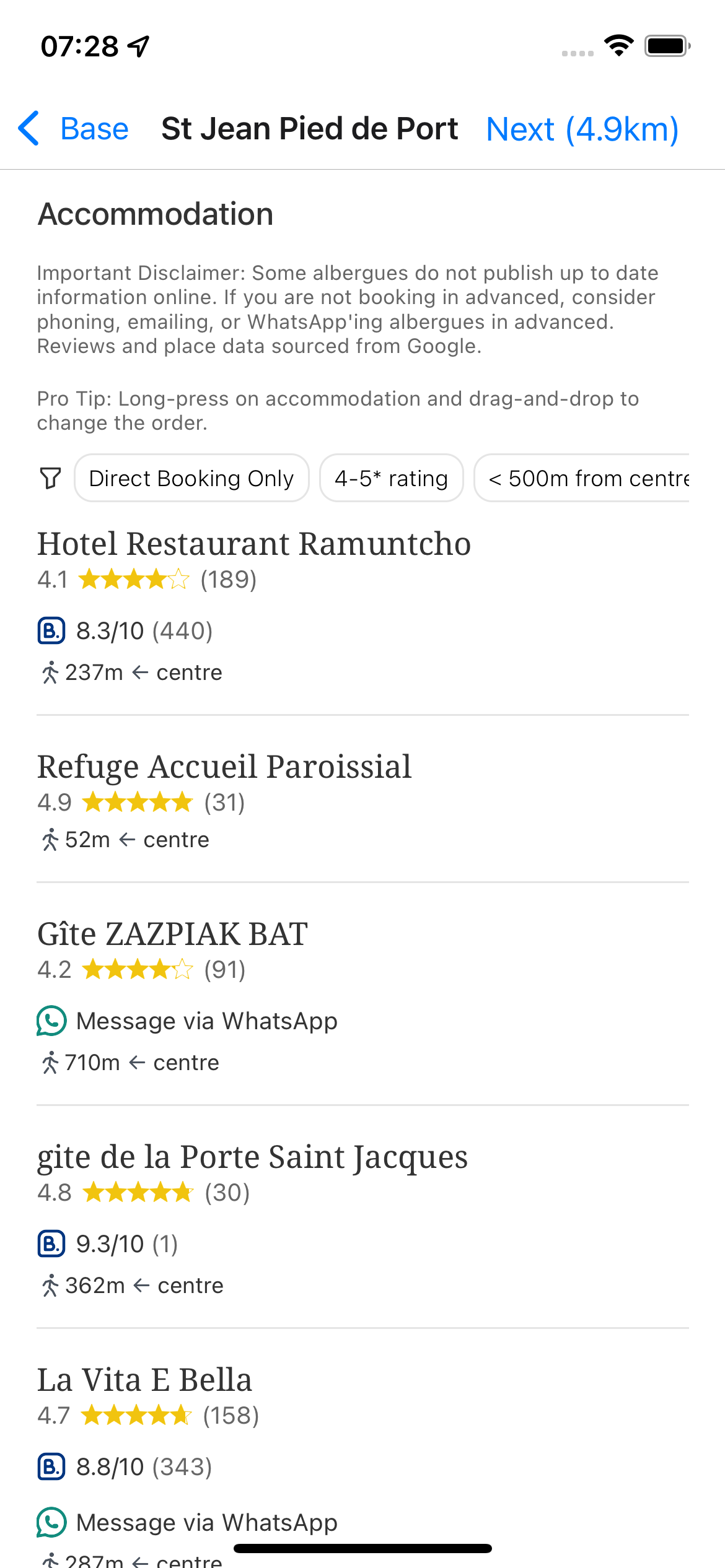
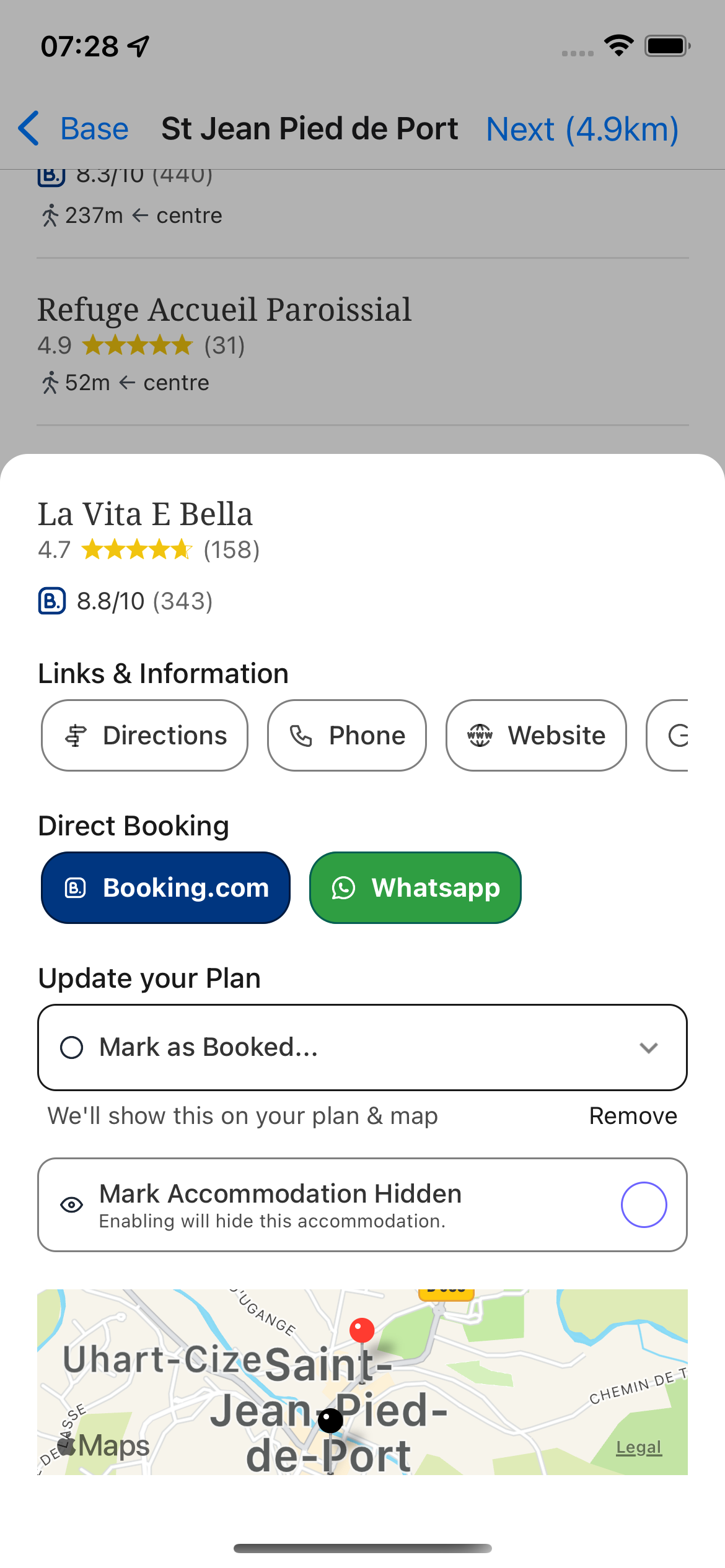

Elevation & Distance
